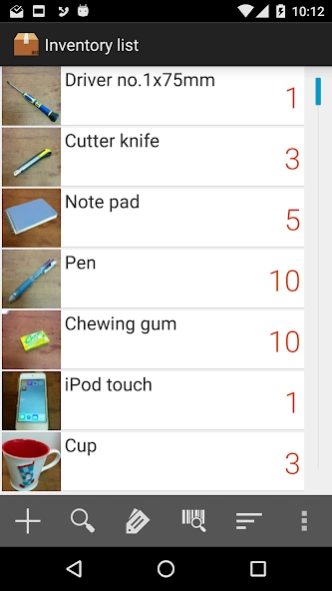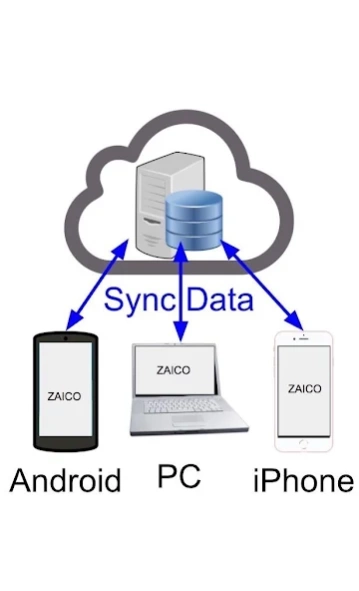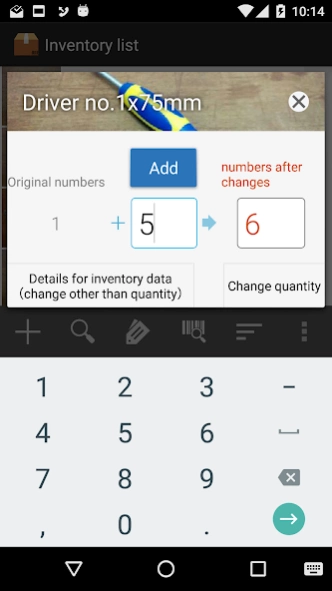Version History
Here you can find the changelog of zaico since it was posted on our website on 2018-03-15.
The latest version is 7.17.21 and it was updated on soft112.com on 19 April, 2024.
See below the changes in each version:
version 7.17.21
posted on 2024-04-09
✓Support for attaching purchase orders in PDF format from incoming registration has been added.
✓The search function of the inventory list has been improved.
✓Other minor functionality fixes were made.
version 7.17.19
posted on 2024-03-26
✓The person who registered the data is now displayed on the detailed warehousing screen.
✓Narrowing down the search by data registrant is now supported on the Receipt/Receipt List screen.
✓Support for switching between ""corporate and individual"" on the member registration screen has been added.
✓Fixed a bug that caused read data to be lost during warehouse scanning operations.
version 7.17.15
posted on 2024-02-25
✓Improved search for katakana characters without distinguishing between full/half-size katakana characters in the object search.
✓Registration date has been added as a display item in the inventory list.
✓Improved functionality for attaching purchase order PDFs when creating e-mails, etc. from incoming data.
✓Other minor improvements were made.
version 7.17.14
posted on 2024-01-28
✓Improved the ability to add items from scan and list when adding items from the Receiving Details screen.
✓Fixed a problem in which scanned items are not cleared when returning from the target list when scanned and marked as received/issued in the Receive/Issue list.
Fixed a problem in the ✓Receipt/Issue List where the same date cannot be set for the Scheduled Receipt/Issue Date and the Receipt/Issue Date to narrow down the list.
✓Other minor improvements were made.
version 7.17.13
posted on 2024-01-17
✓Changed the label design of the inventory/issue status on the inventory/issue list screen.
✓ Fixed an issue where some photos were not synced when there was a large amount of photo data.
✓Other minor bugs have been fixed.
version 7.17.10
posted on 2023-12-17
✓Additional item choices for selective items can now be reordered by drag and drop.
✓Modified the screen to scroll and slide the category narrowing section on the screen to enter/exit from the list.
✓Fixed so that when selecting a code to scan, the read items do not overlap with taps on the in/out scanning screen.
✓Fixed other minor bugs.
version 7.17.9
posted on 2023-11-29
✓A new function has been added to allow users to check inventory data for out-of-order items at a glance.
✓Fixed a problem in which the same barcode could be scanned multiple times in the inbound/outbound scan.
version 7.17.8
posted on 2023-11-14
✓Fixed a minor bug.
version 7.17.7
posted on 2023-10-16
・The mobile barcode scanning function has been improved, including zooming in on the scanning screen, changing the way barcodes are detected and selected, and making it possible to set whether an alert is displayed or not in the options.
・The inventory list search function has been improved to allow selection of additional selectable items.
・The ""Receipt Registration"" and ""Receipt Detail"" screens now support the sharing of purchase data.
version 7.17.5
posted on 2023-10-16
・The item data can now be deleted on the Warehouse Details screen.
・The """"Free Inventory"""" screen can now be used to search for orders based on the number of scheduled free inventory items.
・A warning message is now displayed when an attempt is made to register the same barcode.
・Fixed a problem that prevented scrolling on the screen for moving inventory quantities.
・Fixed minor bugs and adjusted icons.
version 7.17.3
posted on 2023-09-27
- Data can now be split from the warehouse details.
version 7.17.2
posted on 2023-09-10
- Items can now be added from the Receipt/Issue Details.
- The status of ""Outgoing"" can now be selected when creating delivery data.
version 7.17.1
posted on 2023-08-28
Fixed an issue where the last quantity change in the purchase/delivery target list screen is not reflected.
version 7.16.0
posted on 2023-08-07
- Unit price and purchase/delivery date can now be updated in the purchase/delivery detail screen.
- Fixed other minor bugs.
version 7.15.0
posted on 2023-08-07
- When creating purchase/delivery data, you can set the unit price and purchase/delivery date.
- The total amount is displayed in the purchase/delivery list.
- Barcode/QR code scan performance and accuracy have been improved.
- Fixed other minor bugs.
version 7.14.0
posted on 2023-07-30
- zaico is now available for Android 6.0 or above.
- Fixed other minor bugs.
version 7.13.1
posted on 2023-07-04
Fixed minor bugs
version 7.13.0
posted on 2023-06-27
✓It is now possible to search for more than ✓ordering items and less than ✓ordering items in the advanced search.
✓The order of the list of storage locations is now displayed in the order set on the web.
✓Other minor bugs were fixed.
version 7.12.0
posted on 2023-06-14
✓Added the ability to not only scan, but also to select items from a list to be entered/exited.
✓Improved the placement of the light button on the terminal at the top when scanning.
✓Fixed other minor bugs.
version 7.11.2
posted on 2023-06-05
Improved the accuracy and speed of image recognition.
version 7.9.1
posted on 2023-05-08
- Plan description is updated
- Fixed other minor bugs
version 7.10.0
posted on 2023-05-08
✓Added the ability to filter inventory data by additional items.
✓Minor design modifications were made.
version 7.8.8
posted on 2023-04-05
- Additional users for new plans can be registered now
- Minor bug fixes
version 6.58
posted on 2022-04-11
✓Improvement: IoT gravimeters are now compatible with Android 12 devices
✓Improvement: Changed quantity calculation logic for IoT gravimeters
✓Fix: Fixed crash when communicating with server
version 6.57
posted on 2022-03-29
✓Bug Fix: Fixed crash cases during server synchronization.
version 6.55
posted on 2022-02-17
✓Fixed: The feature to update Receive/Delivery amounts in scanned list screen during Receive/Delivery Scan is suspended.
version 6.53
posted on 2022-02-09
✓Improved: Now the Receive/Delivery amounts can be changed in scanned list screen during Receive/Delivery Scan.
✓Fixed: Reset the Receive/Delivery amounts to be 1 when the Receive/Delivery Scan screen is closed.
version 6.52
posted on 2022-02-02
✓Fixed: When uploading inventory data to the server, a new waiting time of 10 seconds per 50 items has been set.
✓Fixed: fixed other minor corrections.
version 6.51
posted on 2022-01-24
・Improvement: IoT weight scale ZAICON receiving screen is now easier to read
・Improvement: Added support for Android 12
・Fix: Cannot enter the same quantity before and after when changing the inventory quantity
version 6.50
posted on 2021-11-02
✓Fixed: Fixed a crash when old history data of deleted inventory data is not synchronized.
version 6.47
posted on 2021-10-11
✓New feature: You can now select a scanner other than the embedded barcode reader for BHT series devices.
version 6.46
posted on 2021-10-01
✓Fixed : Inventory data such as inventory date was not synchronized to the server side.
version 6.43
posted on 2021-09-21
✓ Fix: In-app update does not work properly.
version 6.42
posted on 2021-09-21
✓Improvement: Fixed a bug that caused a crash when scanning QR codes on older Android OS.
version 6.40
posted on 2021-09-10
✓Improvement: Improved the ZAICON data correction algorithm.
version 6.37
posted on 2021-08-30
✓Update: Improved so that stock quantity will not be shifted even after deleting the change history!
✓Update: Improved the wording when changing plans to make it easier to understand!
version 6.36
posted on 2021-08-19
Changed the specification so that the "Item Type" cannot be changed in the edit screen of the added item.
version 6.35
posted on 2021-08-02
✓New feature: DENSO WAVE BHT-M60/M80 handy terminal are now supported.
version 6.34
posted on 2021-07-19
✓Update: Removed errors in the weight data values received from ZAICON.
✓Update: The text string selected in the image recognition screen can now be set for additional items as well.
version 6.31
posted on 2021-07-02
✓Update: Order point management function added.
✓Bug fixes: Several bugs fixed.
version 6.28
posted on 2021-06-17
✓Update: Added a pop-up notification when an app version is older than two weeks.
version 6.26
posted on 2021-05-20
✓Update: Improved the wording regarding delivery/purchase when scanning in/out.
✓Update: Improved the wording of the login error for additional users.
version 6.25
posted on 2021-04-26
We have found a bug in the version 6.24 that was updated on Wednesday, April 14, and have reverted to the original version. We will try to find the cause and fix it as soon as possible. We apologize for any inconvenience this may cause.
version N/A
posted on 2021-03-01
✓Update: Added the ability to automatically update inventory by receiving data sent out by ZAICON.
✓Fixed bug: Resolved the error of crashing at startup.
✓Notice: About the function to display the inventory stocktake status.
version N/A
posted on 2021-02-19
✓Campaign: On February 22, the "Inventory Support Campaign for Everyone" will begin!
version N/A
posted on 2021-02-08
✓New feature: You can now view the operation and operation note of the inventory change history.
version N/A
posted on 2021-01-19
✓Fix: Fixed a bug that allowed the registration of zero choices in the selection of additional items.
version N/A
posted on 2021-01-15
✓Improvement: The scan function is now supported for Denso Wave's BHT-1700/1800 devices without camera.
version N/A
posted on 2020-11-11
✓Improvement: Some input fields are automatically focused now.
version N/A
posted on 2020-10-26
✓Improvement: Some texts are revised.
version N/A
posted on 2020-10-21
✓Improvement: You can now select whether to register goods when inventory data is not found by scan search.
version N/A
posted on 2020-10-07
✓Bug fix
version N/A
posted on 2020-08-17
✓Improvement: Data sync completes faster.
version N/A
posted on 2020-07-29
✓New Feature: You can now check notifications from ZAICO and information on new features from the app.
version N/A
posted on 2020-07-08
✓Bug fix: Some devices could not connect weight scale.
version N/A
posted on 2020-06-22
✓Bug fix: Crashes when using custom actions related to deleted custom fields in a custom scan.
version N/A
posted on 2020-06-10
✓New Feature: Can easily stock taking using weight scale "SH-3000AWP-BT" made by A&D company.
version N/A
posted on 2020-05-19
✓New Feature: Can easily get quantity using weight scale "SH-3000AWP-BT" made by A&D company.
version N/A
posted on 2020-03-17
✓Campaign: Entry plan is available for free 31days! Please check it from ZAICO web site.
version N/A
posted on 2020-03-09
✓Campaign: From March 11, Entry plan can be used for Free users. Please check it from ZAICO web site.
version N/A
posted on 2020-02-28
✓Improvement: With BHT series made by Denso Wave, displayed fields are customizable on Stocktake dialog.
version N/A
posted on 2020-02-25
✓Improvement: More detailed paid plan name is displayed.
version N/A
posted on 2020-01-20
✓New Feature: You can register purchase data after loading scanning.
✓Improvement: Default customer name is set when registering packing slip data.
✓Bug fix
version N/A
posted on 2019-12-23
✓New Feature: The data update date can be displayed in the inventory list.
version N/A
posted on 2019-12-16
✓New Feature: You can set to always register packing slip after loading scanning.
✓Bug fix.
version N/A
posted on 2019-12-11
✓New Feature: Batch scanning to stocktake with Denso Wave SP1.
✓Bug fix.
version N/A
posted on 2019-11-06
✓New Feature: Selectable Additional Field.
✓Bug fix.
version 4.122
posted on 2019-10-04
✓Bug fix: Item detail screen is not shown when scanning.
version 4.26
posted on 2017-11-20
✓New feature: can put back amount of quantity when deleting the record of history of stock.
✓Fix bugs.